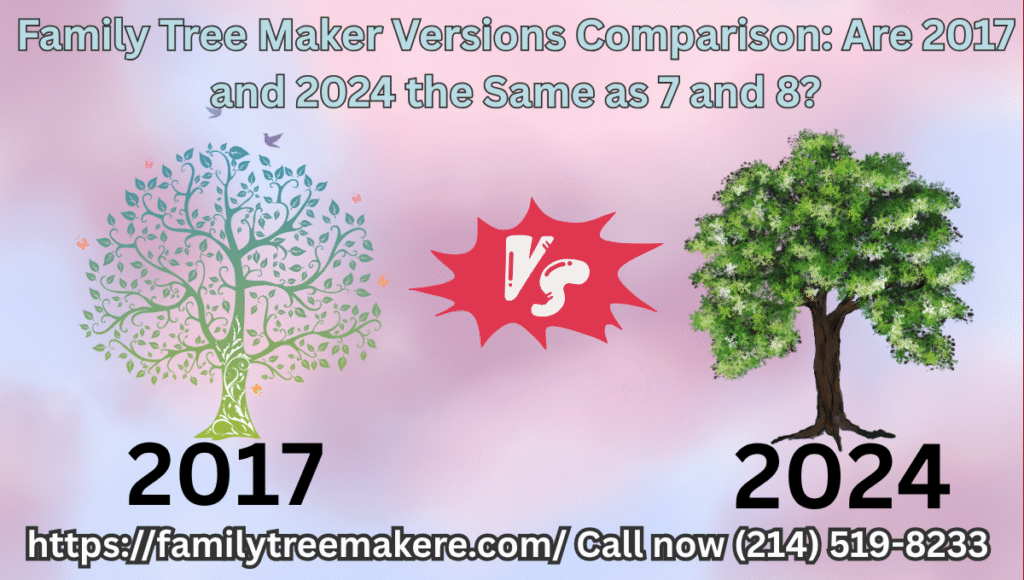If you’re new to genealogy software and wondering about the Family Tree Maker versions comparison, especially whether FTM 2017 or 2024 mirrors the features found in classics like versions 7 and 8, you’re not alone. Family Tree Maker (FTM) has evolved significantly since its early days in the 2000s, transitioning from basic data entry tools to sophisticated platforms with online integrations and advanced editing capabilities. In this Family Tree Maker versions comparison, we’ll break down the core features, highlight what’s stayed consistent, and explain the major upgrades that make newer editions stand out. Whether you’re upgrading from an old file or starting fresh, understanding these differences can help you choose the right version for your family history research.
Evolution of Family Tree Maker: From Versions 7 and 8 to Modern Editions
Family Tree Maker has a rich history, starting with versions like 7 and 8, which were released around 2000-2001 under different ownership. These early iterations focused on fundamental genealogy tasks, such as building family trees through manual data input, generating simple pedigree charts, and creating basic reports like family group sheets. Version 7 introduced improved navigation for larger trees and better support for multimedia attachments, like scanned photos or documents. Version 8 built on this by adding enhanced search tools within your local database and more customizable report options, including timelines and kinship diagrams.
However, these older versions operated entirely offline, without any cloud syncing or automated hint systems. They were designed for Windows-based systems of the era, with limited compatibility for modern hardware. Users often relied on physical media like CDs for backups, and features were straightforward—think text-based entries for names, dates, and relationships, with minimal automation for merging duplicates or fact-checking.
Fast-forward to FTM 2017, and the software had undergone a major overhaul after Software MacKiev took over from Ancestry. This edition introduced FamilySync, a robust syncing mechanism that allowed seamless integration with Ancestry.com trees, enabling users to upload, download, and synchronize data in real-time. Unlike versions 7 and 8, FTM 2017 included automatic hints from Ancestry and FamilySearch, where the software suggests potential matches from billions of historical records. Other additions included color coding for family lines, a Photo Darkroom for editing images directly in the app, and expanded charting options like fan charts and bowtie views.
By the time FTM 2024 arrived, the platform had advanced even further, building on the foundation of 2017 while addressing user feedback for better usability. Key enhancements include an expanded “Turn Back Time” feature with more undo steps (up to 1,000), a new Connect Workspace for collaborative editing, and the FTM Connect mobile app for on-the-go access. It also features “Easy on the Eyes” mode for reduced eye strain (similar to dark mode), AlbumWALK for browsing media collections intuitively, and Smart Filters for quickly sorting through large datasets.
In this Family Tree Maker versions comparison, it’s clear that while core elements like tree building and report generation persist, the newer versions far surpass 7 and 8 in terms of automation, integration, and user-friendly tools.
Key Features Breakdown: How FTM 2017 and 2024 Stack Up Against Versions 7 and 8
To make the Family Tree Maker versions comparison more tangible, let’s dive into specific feature categories and see where similarities end and innovations begin.
Tree Building and Data Management in Family Tree Maker Versions Comparison
Versions 7 and 8 excelled at basic tree construction, allowing users to add individuals, link relationships, and input facts like birth, marriage, and death details. Merging duplicates was manual, often requiring careful review to avoid errors—something the user mentioned as potentially stemming from compacting or merging individuals.
FTM 2017 revolutionized this with automated merging tools that suggest duplicates based on algorithms, reducing errors and saving time. It also supports larger trees without performance lags, thanks to optimized databases. FTM 2024 takes it a step further with enhanced Smart Filters, letting you query your tree like a database (e.g., find all ancestors from a specific region). Unlike the older versions, both 2017 and 2024 handle multimedia attachments more fluidly, with drag-and-drop imports and categorization.
Density check: While versions 7 and 8 might feel familiar in basic entry, the automation in newer editions means they’re not the same—expect a learning curve if upgrading.
Integration and Research Tools: A Major Leap in Family Tree Maker Versions Comparison
One of the starkest differences in this Family Tree Maker versions comparison is online integration. Versions 7 and 8 had no web connectivity; all research was done separately, and data import relied on GEDCOM files or manual entry.
FTM 2017 changed the game with direct searches within Ancestry and FamilySearch databases, pulling in hints automatically. This means potential record matches appear as you build your tree, complete with source citations. FTM 2024 expands this with improved FamilySearch syncing and Ancestry hints, plus real-time fact-checking where relatives can review and confirm details via shared links.
For someone who’s never owned FTM before, starting with 2017 or 2024 offers a more connected experience, far beyond the isolated workflow of versions 7 and 8.
Charts, Reports, and Customization: Enhanced Options in Newer Versions
All versions support charts and reports, but the scope varies greatly in this Family Tree Maker versions comparison. Versions 7 and 8 offered standard outputs like pedigree charts, descendant lists, and basic books, with limited styling options.
FTM 2017 boasts over 25 chart types, including vibrant family tree visuals, hourglass charts, and relationship calculators. It also includes book-building tools with color-coded indexes. FTM 2024 adds even more polish, such as adjustable UI components for a personalized workspace and hidden panels for focused work.
Customization in older versions was rudimentary, whereas newer ones allow theme changes, font adjustments, and export to various formats like PDF or web-ready HTML.
Performance and Compatibility Considerations in Family Tree Maker Versions Comparison
Older versions like 7 and 8 may struggle on modern operating systems, often requiring compatibility modes or virtual machines. Files from these editions can typically be imported into FTM 2017 or 2024, preserving data but not always custom settings.
FTM 2017 and 2024 are optimized for current Windows and Mac systems, with faster loading times and support for high-resolution displays. FTM 2024, in particular, runs smoother on large trees, addressing slowdowns reported in earlier modern versions.
Pros and Cons: Deciding Between FTM 2017, 2024, and Older Versions Like 7 or 8
In wrapping up this Family Tree Maker versions comparison, consider your needs. If simplicity is key and you have existing files from versions 7 or 8, FTM 2017 provides a solid bridge with essential modern features without overwhelming complexity. However, for the latest tools like extensive undo history and mobile integration, FTM 2024 is the way to go—it’s not the same as the old versions but offers superior efficiency.
Pros of newer versions: Automation, online hints, and collaboration. Cons: Potential subscription ties (e.g., for Ancestry sync) and a higher price point.
Ultimately, FTM 2017 and 2024 are evolutions, not replicas, of versions 7 and 8. They retain the core genealogy spirit but add layers of technology to make research more accessible and accurate.
Conclusion: Making the Right Choice in Your Family Tree Maker Journey
This Family Tree Maker versions comparison shows that while foundational features remain, FTM 2017 and 2024 introduce innovations that versions 7 and 8 simply couldn’t offer due to technological limitations of their time. If you’re starting fresh, opt for 2024 for the most up-to-date experience. For those with legacy data, rest assured that imports work well, but expect exciting new tools to enhance your genealogy adventures. Dive in and start building your family story today!
for more information (214) 519-8233 or contact us.