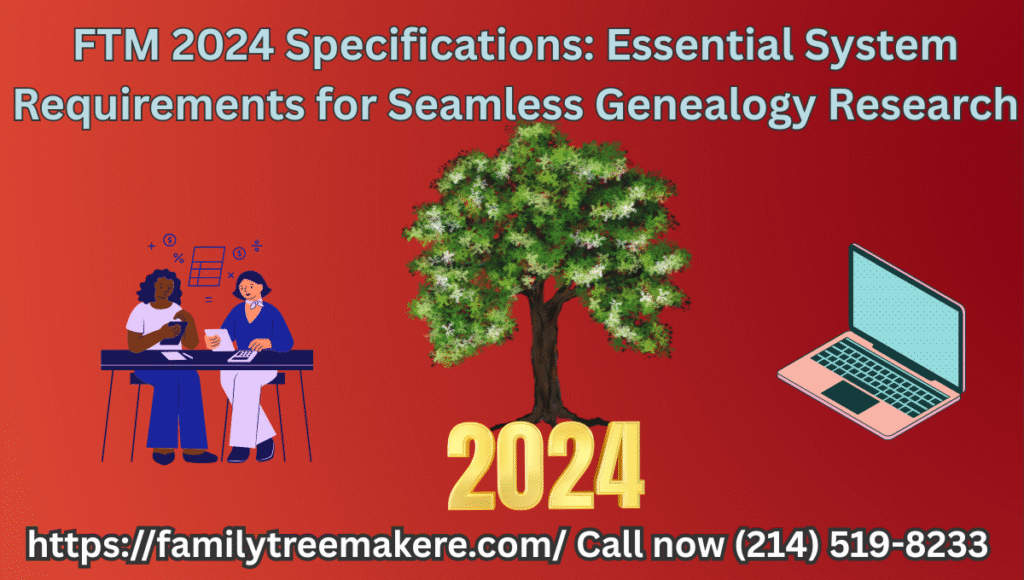If you’re upgrading to a new computer and rely on Family Tree Maker (FTM) for your genealogy projects, understanding the FTM 2024 specifications is crucial. These specs outline the minimum and recommended hardware and software needs to run the program smoothly, preventing any compatibility issues that could disrupt your family history work. Whether you’re tracing ancestors or building detailed trees, knowing these details upfront saves time and frustration.
Where to Find Official FTM 2024 Specifications
The best place to locate the official FTM 2024 specifications is directly on the developer’s support website, provided by The Software MacKiev Company. Their dedicated page lists all the necessary requirements for both Windows and Mac users, ensuring you have the most accurate and up-to-date information. Avoid relying on unofficial forums or third-party sites, as they might contain outdated or incomplete data.
Detailed FTM 2024 Specifications for Windows Users
For those on Windows-based systems, the FTM 2024 specifications are designed to support a wide range of modern setups. Here’s a breakdown:
- Operating System: You’ll need Windows 10 (64-bit version) or a newer release, such as Windows 11. This ensures compatibility with the software’s advanced features like tree syncing and media integration.
- Storage Space: Allocate at least 900 MB of free hard disk space. This accounts for the installation files, your family tree databases, and any additional media you might add.
- Memory (RAM): A minimum of 2 GB is required, but for better performance—especially with large family trees or multiple open charts—4 GB is recommended.
- Display Resolution: Start with 1024 x 768 pixels, though 1280 x 800 is suggested for clearer viewing of maps, reports, and timelines.
These FTM 2024 specifications allow the software to handle complex tasks efficiently, from importing GEDCOM files to generating custom reports.
FTM 2024 Specifications for Mac Enthusiasts
Mac users aren’t left out, as FTM 2024 offers robust support for Apple’s ecosystem. Check these specs against your new machine:
- Operating System: macOS Big Sur (version 11) or later, up to the latest like macOS Sequoia (15.0). This broad compatibility means even older Macs can run it if updated.
- Storage Space: Prepare about 950 MB of available disk space to accommodate the app and your growing genealogy data.
- Memory (RAM): Begin with 4 GB as the baseline, but aim for 8 GB or more to manage resource-intensive activities smoothly.
- Display Resolution: A minimum of 1280 x 800 pixels ensures all interface elements, such as photo editing tools and source citations, display sharply.
Adhering to these FTM 2024 specifications helps avoid slowdowns during syncing with online ancestry services or when working on multimedia-rich family histories.
Tips for Verifying Compatibility with Your New Computer
Once you’ve reviewed the FTM 2024 specifications, compare them to your new computer’s details. On Windows, check your system info via the Settings app under “About.” For Mac, head to “About This Mac” in the Apple menu. If your setup falls short, consider upgrades like adding RAM or freeing up storage. Remember, online features in FTM require a stable internet connection, so factor in your ISP setup as well.
By focusing on these FTM 2024 specifications, you can confidently set up your genealogy workspace on your new device, diving straight into discovering your roots without technical hurdles. If updates occur, revisit the official site for the latest info.
for more information (214) 519-8233 or contact us.